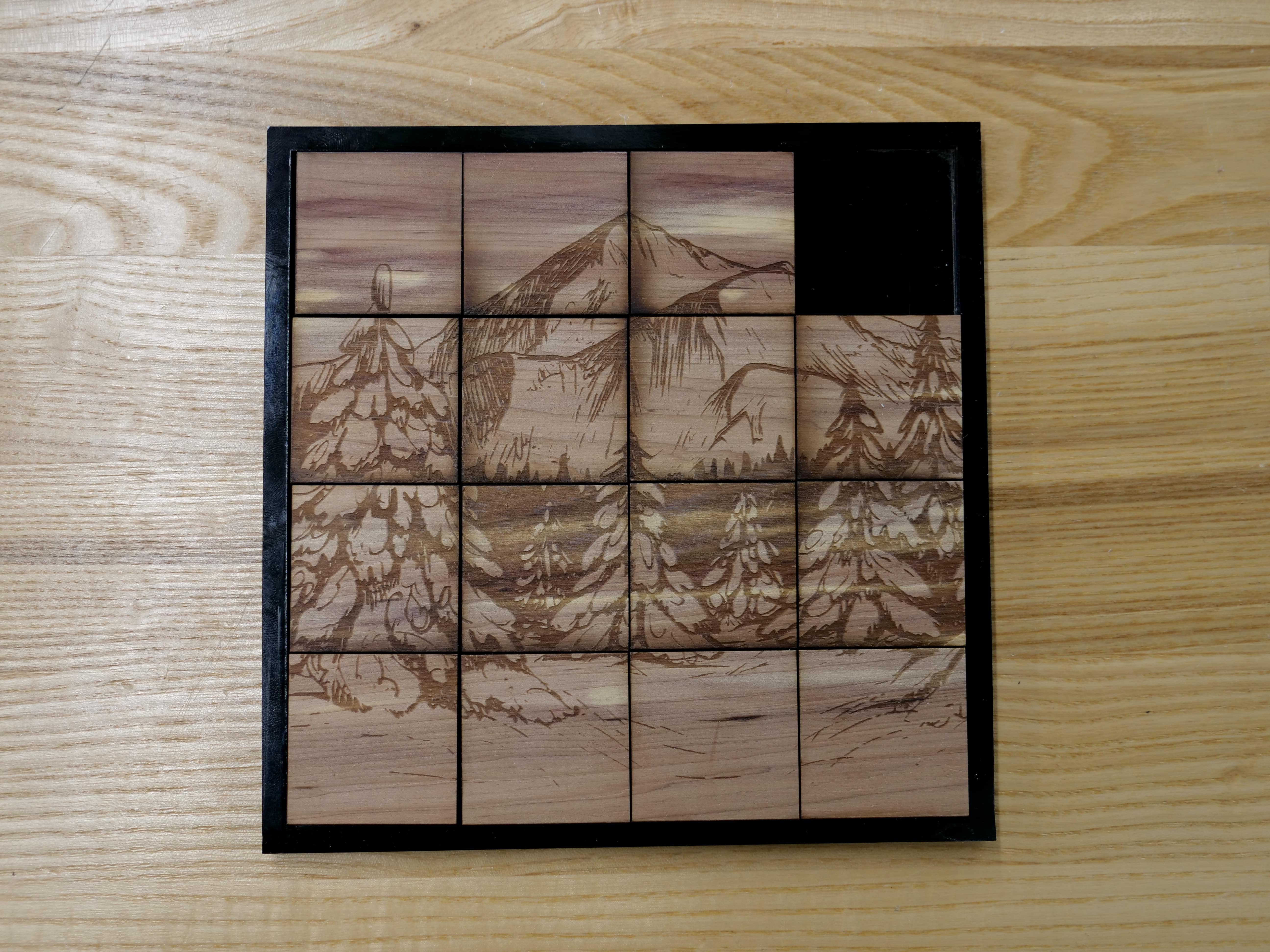Difference between revisions of "Activity: Create a Sliding Puzzle"
Jump to navigation
Jump to search
(Parts breakdown) (Tag: Visual edit) |
(Photos) (Tag: Visual edit) |
||
| Line 1: | Line 1: | ||
This page serves as a guide to creating your own custom sliding puzzle in DaBL! | This page serves as a guide to creating your own custom sliding puzzle in DaBL! | ||
| + | [[File:Sliding Puzzle.jpg|thumb|A completed sliding puzzle.]] | ||
==Requirements== | ==Requirements== | ||
| Line 8: | Line 9: | ||
<br /> | <br /> | ||
| − | == Parts Breakdown == | + | ==Parts Breakdown== |
| − | * Back-Plate: The platform that puzzle pieces sit on | + | *Back-Plate: The platform that puzzle pieces sit on |
| − | * Frame: Raised edges that constrain the puzzle pieces | + | *Frame: Raised edges that constrain the puzzle pieces |
| − | * Puzzle Pieces: The puzzle itself! | + | *Puzzle Pieces: The puzzle itself! |
| + | [[File:Sliding Puzzle Parts.jpg|thumb|Back-Plate, Puzzle Pieces, Frame (from left to right) ]] | ||
<br /> | <br /> | ||
| − | == Step 1: Design a Puzzle == | + | ==Step 1: Design a Puzzle== |
<br /> | <br /> | ||
Revision as of 19:29, 4 March 2020
This page serves as a guide to creating your own custom sliding puzzle in DaBL!
Requirements
- 2D CAD Experience (Inkscape Workshop)
- Lasercutter Certification (Lasercutter Workshop)
Parts Breakdown
- Back-Plate: The platform that puzzle pieces sit on
- Frame: Raised edges that constrain the puzzle pieces
- Puzzle Pieces: The puzzle itself!
Step 1: Design a Puzzle